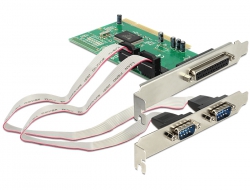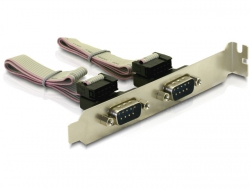Delock PCI-kort till 2 x Seriell RS-232 + 1 x Parallell IEEE1284
Beskrivning
PCI-kortet från Delock utökar din dator med två externa seriella portar samt en extern parallellport. Olika enheter som t.ex. skanner, skrivare, mus osv. kan anslutas till detta kort.
Specifikationer
- Anslutning:
extern:
2 x seriell RS-232 DB9 hane (separat bakfäste)
1 x Parallelport DB25 hona
intern:
2 x 9-stifts COM-kontakt hane
1 x 32-bitars PCI standard 2.1 - Kringkretsar: ASIX MCS9835
- Dataöverföringshastighet:
seriellt upp till 115,2 Kbps
parallellt upp till 1,5 Mbps - FIFO: 16 byte
- Välj automatiskt IRQ och I/O
- SPP, PS2, EPP, ECP kompatibel med IEEE 1284
- Kompatibel med 16C550 UART
- Stöder PCI IQR-delning
- Driftstemperatur: 0 °C ~ 70 °C
- Mått (LxB): ca. 119,9 x 63,5 mm
Systemkrav
- Linux Kernel 2.6
- Windows 7/7-64/8.1/8.1-64/10/10-64/11
- Dator med en ledig PCI-kortplats och en bakre plats
Paketets innehåll
- PCI-kort
- Bakre konsol
- CD-skiva med drivrutiner
- Bruksanvisning
Paket
- Retail Box
11.03.2022
Datenblatt
11.03.2022
Data sheet
11.03.2022
Dane produktu
11.03.2022
Popis produktu
11.03.2022
Feuille de données
11.03.2022
Hoja de datos
11.03.2022
Datablad
11.03.2022
Adatlap
11.03.2022
Kataloški list
11.03.2022
Φύλλο δεδομένων
11.03.2022
Scheda tecnica
11.03.2022
Fișă cu date
11.03.2022
CE - Declaration of conformity
1.48 MB
Windows 7, 8.1, 10
338.45 kB
Windows 32(bit)
05.04.2018
Windows 7, 8.1, 10, 11
413.09 kB
Windows 64(bit)
05.04.2018
I get an error message from a "INF file.". How can I install my PCI card?
Download the latest drivers from our Internet site.
Extract the files for your operating system, for example on the desktop or a folder.
Extract the files for your operating system, for example on the desktop or a folder.
Uninstall the old driver version with "NmUninst.exe" and restart the computer!
1. The Hardware Wizard starts.
2. Choose "No, not this time".
3. Choose "Install from a list or specific location ... "
4. Select "Including this loacation in search...," and then "Browse"
5. Choose the folder you have created after the download and click on "OK" and then click "Next"
6. Click "Next"
7. Repeat these steps until the installation is completed.
2. Choose "No, not this time".
3. Choose "Install from a list or specific location ... "
4. Select "Including this loacation in search...," and then "Browse"
5. Choose the folder you have created after the download and click on "OK" and then click "Next"
6. Click "Next"
7. Repeat these steps until the installation is completed.
Maximum LPT's
You can use up to 8 LPT ports, including the internal.
liknande artiklar









Alla namn och symboler som nämns häri är egendomar som tillhör respektive tillverkare. Tryckfel, ändringar och fel undantagna.

Delock PCI-kort > 1 x Seriell RS-232
Artikelnummer 89592

Delock PCI-kort till 1 x Parallelport
Artikelnummer 89362
Other interface variant

Delock PCI Express x1-kort till 2 x Seriell RS-232 + 1 x Parallell IEEE1284
Artikelnummer 90413

Delock PCI Express x1-kort till 1 x Seriell + 1 x Parallell
Artikelnummer 89446

Delock PCI Express-kort till 1 x Parallell IEEE1284
Artikelnummer 90412

Delock Mini PCIe I/O PCIe full storlek 2 x Seriell RS-232, 1 x Parallell
Artikelnummer 95232

Delock PCI Express-kort till 1 x Parallell IEEE1284
Artikelnummer 90500
Tillbehör

Delock RS-232 Tester DB9 hona > DB9 hane
Artikelnummer 87713

Delock Adapter RS-232 DB9 female Loopback
Artikelnummer 65843