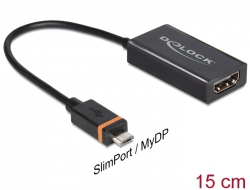Delock Adapter SlimPort / MyDP male > High Speed HDMI female + USB micro-B female
Descriere scurta
This adapter by Delock with SlimPort / MyDP interface, a combination of USB and DisplayPort, complies with the connection of the latest smartphones. By using an optional HDMI cable you can connect e.g. your smartphone to a TV with HD support and watch pictures or videos in HD quality. Furthermore the adapter provides a standard USB micro-B female port on the backside. Connect the power supply of your smartphone to the USB micro-B port, in order to play a video and to supply power to your mobile device at the same time.
Specification
- Connector:
SlimPort / MyDP male >
HDMI-A 19 pin female + Micro USB type B female - Compatible to Google Nexus 4, LG Nexus 5, Google Nexus 7 (2013),
LG Optimus G Pro, LG G2, LG G Flex, LG G Pad,
Fujitsu Stylistic QH582, Asus PadFone Infinity,
HP Chromebook 11 - Chipset: Analogix
- Supports resolution up to 1080p, 1920 x 1080 (@ 60 Hz)
- Transfer of digital audio signals and video signals in HD quality
- Voltage: 5 V via Micro USB female port
- Colour: black
- Cable length: ca. 15 cm (incl. connector)
Cerinte de sistem
- A free SlimPort / MyDP female port
- Power supply via Micro USB port of the SlimPort / MyDP adapter
(if simultaneous charging of the device is desired)
Pachetul contine
- Adapter SlimPort / MyDP > HDMI
- User manual
Pachet
- Retail Box
15.09.2016
Datenblatt
15.09.2016
Data sheet
15.09.2016
Dane produktu
15.09.2016
Popis produktu
15.09.2016
Feuille de données
15.09.2016
Hoja de datos
15.09.2016
Datablad
15.09.2016
Adatlap
15.09.2016
Kataloški list
15.09.2016
Φύλλο δεδομένων
Es ist kein Bild auf dem Monitor zu erkenne bzw. bleibt dieser schwarz?
Wenn das Bild auf dem angeschlossenen Monitor nicht von alleine sichtbar wird, dann muss der Monitor aus- und eingeschaltet , bzw. das angeschlossene HDMI Kabel nochmals aus- und eingesteckt werden.
If there is no view on the connected monitor or it stay black?
If the view on the connected monitor does not show the view automatically you need to switch off and on the monitor. Otherwise you need to remove and connect again the HDMI cable.