Wi-Fi 6 and Bluetooth 5
The new standard of wireless communication

What is it about?
It sounds self-evident: The biggest advantage of wireless communication is the freedom from cables, which makes mobility with the terminal device possible. Smartphones, tablets and laptops depend on mobile internet.
The further development of wireless communication is necessary. Because wherever there are advantages, there are also disadvantages. One is the transmission speed, which is generally lower than with cable. This article is concerned with clarifying terms and specifications of the technologies, what they can or cannot (yet) do, history of development and where further development is taking place.
Content
Wi-Fi and WLAN - What is the difference?
Even if Wi-Fi and WLAN are used synonymously, the terms must be technically differentiated. This is because Wi-Fi stands for "Wireless Fidelity" and is a certified form of WLAN according to the IEEE 802.11 standard. WLAN (Wireless Local Area Network), on the other hand, refers to a wireless, local network. This means that every Wi-Fi is part of the WLAN - but not the other way round.
WLAN is therefore a generic term, so to speak. As a wireless network, a WLAN is often the basis for a home network in addition to a wired network (LAN). In particular, mobile devices such as smartphones, tablets or laptops can be integrated into the home network and connected to the Internet via such a wireless LAN (WLAN).
Most routers used in home networks already have a corresponding radio module integrated to provide a WLAN. Alternatively, a WLAN access point can be used to create a WLAN and expand the home network. Special WLAN repeaters are used to amplify the WLAN signal.
What features does WLAN have?
By a WLAN network all devices, such as mobile phones without Ethernet cable connection, can be easily connected with the internet. The WLAN transfer speed can vary. If, for example, several neighbours share a channel or radio cell, the data transfer rate is lower. In this case, the use of Ethernet cables may be better in comparison to a router. Radio interference can also disturb the WLAN or even force it to crash, but this is rarely the case.
Wi-Fi 6
What is Wi-Fi 6?
With Wi-Fi 6, the latest WLAN standard 802.11ax is now coming onto the market. As the successor to the WLAN 802.11ac announced in 2013, Wi-Fi 6 provides higher data rates and offers more stability in the home network. Wi-Fi 6 achieves this with the help of the OFDMA (Orthogonal Frequency Division Multiple Access) procedure, which is also used in the 4G / LTE mobile radio range. The basis of OFDMA is the bidirectional signal communication. The efficiency is constantly optimised by the transmitter permanently measuring individual user channels.
Further features of Wi-Fi 6
Wi-Fi 6 uses QAM-1024 instead of QAM-256, so 1024 instead of 256 transmission codes. This increases the data throughput from 8 bits to 10 bits. In addition to faster and better data transmission, Wi-Fi 6 can also offer a wider bandwidth. Because instead of the previous maximum of 64, there are now up to 256 subchannels. As a result, Wi-Fi 6 can divide its channels more flexibly and offers simultaneous use of several frequency bands in the two frequency ranges 2.4 GHz and 5 GHz. In addition, Wi-Fi 6 offers other detailed improvements, such as more efficient avoidance of interference between WLAN devices and new energy-saving modes.
MU-MIMO for a better network
In addition to OFDMA, Wi-Fi 6 offers another practical innovation, MU-MIMO, which deals with the problem of interference. MU-MIMO stands for Multi User Multiple Input Multiple Output and allows the router to handle simultaneous communication between multiple devices. By using multiple frequency bands, the time a device has to wait for a signal is reduced. If you imagine a 4-person family, up to 10 WLAN devices can be connected quickly. MU-MIMO improves the network accordingly. - The first Wi-Fi 6 routers are already on the market (status in the middle of 2020), and there is also movement in the client area.
Bluetooth
What is Bluetooth?
Bluetooth is a radio standard that can be used over short distances to transfer data, music, videos or pictures from one device to another. At the end of the 90s, Bluetooth was developed by SIG, the Bluetooth Special Interest Group. Since its foundation in 1998 by the companies Ericsson, IBM, Intel, Nokia and Toshiba, more than 34,000 companies has joined the group with the aim to steadily improve and spread the radio standard.
As with Wi-Fi, the engineers who developed the Bluetooth connection have put a lot of effort into its development over the last few months. Actually adopted in December 2016, Bluetooth 5 has only been available in smartphones and tablets since late 2019 / early 2020. Meanwhile almost all newer models are equipped with the current standard of the Special Interest Group (SIG).
How does the radio standard Bluetooth work?
Bluetooth uses the 2.4 GHz frequency range to establish a radio connection with which data can be transferred. For example, music can be played from a smartphone via a Bluetooth speaker box. Technically speaking, this means that both Bluetooth devices are activated and a Wireless Personal Area Network (Piconet) has been created to establish a point-to-point connection.
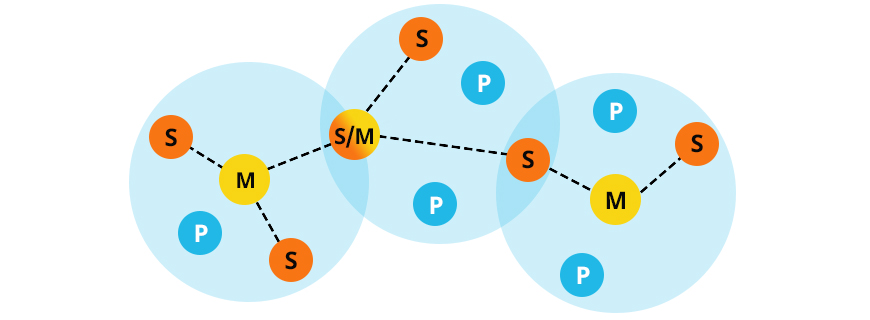
Up to 8 Bluetooth devices can simultaneously establish a point-to-multipoint connection. One device, the so-called master, controls the communication of the remaining participants, the slaves. Bluetooth devices that are not actively involved in the exchange are kept in standby mode and can be activated as required. A Bluetooth device can be registered in several piconets, but can only act as a master in one of them.
To connect two devices via Bluetooth, they must first synchronise. To do this, the Bluetooth must be switched on in the respective device and a security code must be exchanged between the devices to complete the pairing process. When not in use, it is recommended that you disable Bluetooth.
History of development of Bluetooth 1.0 to 4.2
The first versions Bluetooth 1.0a and 1.0b were still very susceptible to errors. Only two years after their release they were replaced by the successor Bluetooth 1.1. With the introduction of the 1.2 standard, not only the number of connection failures decreased, but also the data transfer rate increased. From 723 Kbit/s, the rate now rose to 1 Mbit/s.
In 2004 the next version of the radio connection was released - Bluetooth 2.0. With a faster data transfer rate of up to 2.1 Mbit/s, EDR was also added. EDR stands for Enhanced Data Rate and ensures an even faster data rate, as well as saving battery capacity. Bluetooth 2.1 was able to establish connections more easily and quickly thanks to SSP (Secure Simple Paring) and had a higher transmission security.
In 2009 a new channel was added to the Bluetooth connection. Bluetooth 4.0 followed just one year later, although the focus here was not on operating range, but on power supply. Thanks to Low Energy Technology, the battery was saved, but the data transfer rate was reduced again. Bluetooth 4.0 was ideal for use with the first door locks, fitness trackers and smart watches.
As the number of Bluetooth devices increased, so did the requirements. Bluetooth 4.1 appeared in 2013 and promised the possibility of operating any device as host or client, without the necessity of using a smartphone. The successor Bluetooth 4.2 offered a faster data rate and optimised data security with ECC in addition to all the services described above.
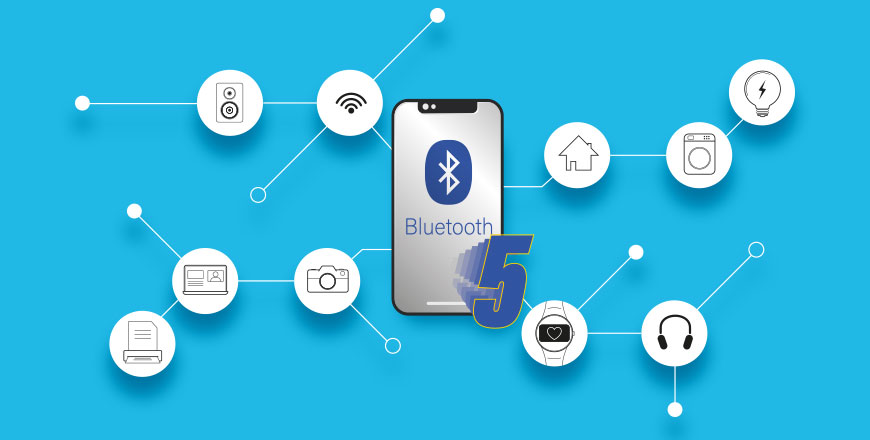
What does Bluetooth 5 offer?
With the latest Bluetooth 5 standard, the operating range has been increased enormously, to four times that of the previous version. And this despite the fact that the connections still require very little energy (Low Energy = LE).
Without obstacles between transmitter and receiver, now connections up to 200 meters are possible. In flats with a lot of walls, mostly made of concrete, it is about rather 40 to 60 meters. And also the speed was optimised. For this, Bluetooth 5 increases the maximal transmitting capability to 100 mW, parallel to the WLAN standard IEEE 802.11n.
Smart enough for Smart Home
Thanks to various optimizations, Bluetooth 5 is no longer only suitable for the use of smart watches, headsets or fitness trackers, but can also be used for smoke detectors, thermostats, home automation or generally for smart home components. And also Beacon users have benefits of the innovations. Because data packs now can be 255 byte instead of 31 byte so far. So, for example, complete URLs can be transferred at once. And also the transmission of broadcasts in the frequently used 2.4 GHz band is made easier, because now all 37 channels are available instead of only 3, like up to now.
Product examples Bluetooth by Delock
Item 61889: USB 2.0 Bluetooth Adapter 4.0 dual mode
Connector: 1 x USB 2.0 Type-A male
Chipset: Broadcom
Class 2, operating range 10 meter
Frequency range: 2.4 - 2.4835 GHz ISM band
Dimensions (LxWxH): ca. 19.5 x 16.0 x 8.1 mm

The ultra-mini USB 2.0 Bluetooth adapter enables a wireless communication or data transfer e.g. between two PCs or a PC and a mobile phone. This Bluetooth adapter can remain plugged in the laptop since it stands out only 7 mm from the USB port.
The adapter works as dual mode dongle and does not require high power due to the Bluetooth 4.0 standard. Furthermore it can easily be connected with end devices. The data transfer rate is up to 3 Mbps.
Item 61000: Bluetooth 4.2 and Dual band WLAN ac/a/b/g/n 433 Mbps USB Adapter
Connector: 1 x USB 2.0 Type-A male
Chipset: Realtek RTL8821CU
Class 2, operating range 10 meter
Frequency range: 2.4 - 2.4835 GHz ISM band
Dimensions (LxWxH): ca. 22,0 x 14,0 x 7,5 mm

The 2 in 1 USB 2.0 Bluetooth and WLAN adapter ensures wireless communication and data transfer e.g. between two PCs or between a PC and a mobile phone. Thanks to the Bluetooth 4.2 standard, it requires less power at a data transfer rate of up to 3 Mbps.
Dualband WLAN 433 Mbps: The WLAN stick can be connected to an access point or WLAN router in the 2.4 GHz and 5 GHz band. Furthermore, an ad hoc connection to a second computer is possible.
Item 61002: USB 2.0 Bluetooth 4.0 Adapter 2 in 1 USB Type-C™ or Type-A
Connector:
1 x USB 2.0 Type-A male
1 x USB 2.0 Type-C™ male
Chipset: Cambridge Silicon Radio
Class 2, operating range 10 meter
Frequency range: 2.4 - 2.4835 GHz ISM band
Dimensions (LxWxH): ca. 34 x 20 x 12 mm


The USB 2.0 Bluetooth adapter enables wireless communication and data transfer e.g. between two PCs or a PC and a mobile phone or network. It supports the Bluetooth profile A2DP and achieves a data transfer rate of up to 3 Mbps.
2 in 1: Thanks to the possibility of switching between the two ports USB Type-A and USB Type-C™, this Bluetooth adapter is the ideal companion. Thanks to its small dimensions and the eyelet, it can be attached to a key ring, for example.
Item 61003: USB 2.0 Bluetooth 4.0 Adapter USB Type-C™
Connector: 1 x USB Type-C™ male
Chipset: Cambridge Silicon Radio
Class 2, operating range 10 meter
Frequency range: 2.4 - 2.4835 GHz ISM band
Dimensions (LxWxH): ca. 29.0 x 14.5 x 6.0 mm

The USB 2.0 Bluetooth adapter ensures wireless communication and data transfer e.g. between two PCs or between a PC and a mobile phone. The adapter can remain connected to the notebook at all times.
The adapter is very compact and can be attached to a lanyard with its eyelet. During operation, the LED display lights up green. The data transfer rate is up to 3 Mbps.
Item 61004: USB 2.0 Bluetooth 4.0 Adapter USB Type-A
Connector: 1 x USB 2.0 Type-A male
Chipset: Cambridge Silicon Radio
Class 2, operating range 10 meter
Frequency range: 2.4 - 2.4835 GHz ISM band
Dimensions (LxWxH): ca. 22.3 x 15.0 x 7.4 mm

The USB 2.0 Bluetooth adapter enables wireless communication and data transfer e.g. between two PCs or between a PC and a mobile phone. The adapter can remain connected to the notebook, as it protrudes only 7 mm from the USB port.
Supports A2DP: A2DP stands for Advanced Audio Distribution Profile and enables the transmission of both data and audio signals. This makes the stick an ideal addition, for example, to connect the notebook with Bluetooth-capable headphones.
